一、Clash for Android 下载与安装
能访问 GooglePlay 商店的话最好了,直接搜索“clash”后点击安装即可。
如果无法访问 GooglePlay 商店,可以点击下面下载。
二、配置与启动
启动软件后点击“配置”
点击右上角的“+”号,进行配置添加
点击“从 URL 导入”
填写配置
名称随便写,URL则需要访问以下链接获取。填写完成后点击右上角的保存图标进行保存。
选中刚添加的配置后,点击左上角的“←”回退到主页
点击“点此启动”进行启动
如果弹出提示则点击确定
成功后界面会显示“运行中”,大部分手机顶栏会出现“VPN”字样。
入群验证:技术抽屉盒
声明:本站所有文章,如无特殊说明或标注,均为本站原创发布。任何个人或组织,在未征得本站同意时,禁止复制、盗用、采集、发布本站内容到任何网站、书籍等各类媒体平台。如若本站内容侵犯了原著者的合法权益,可联系我们进行处理。




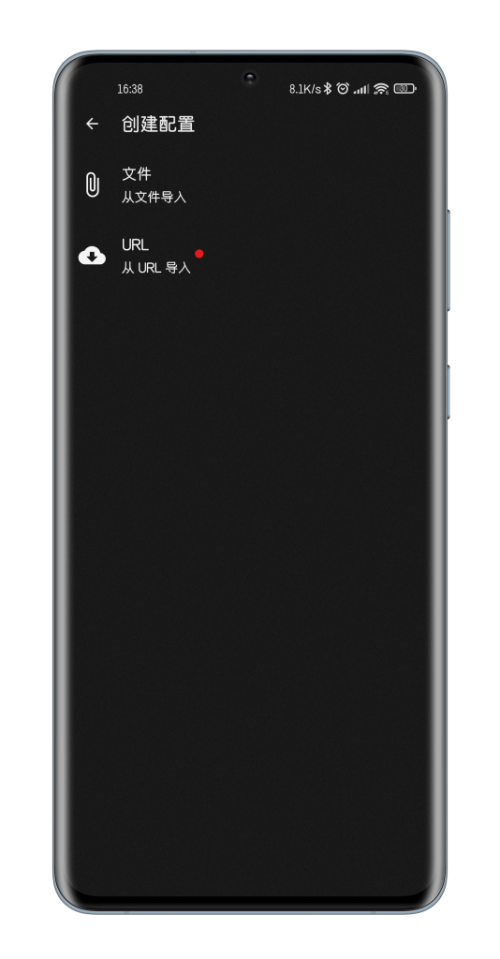








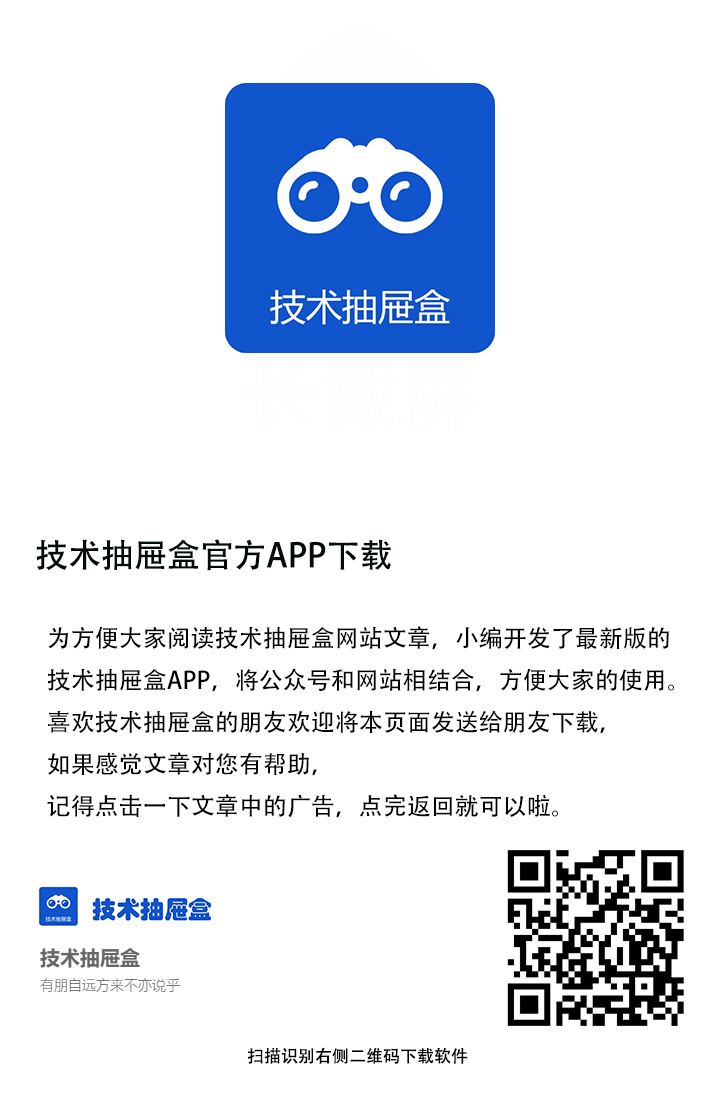

评论(0)